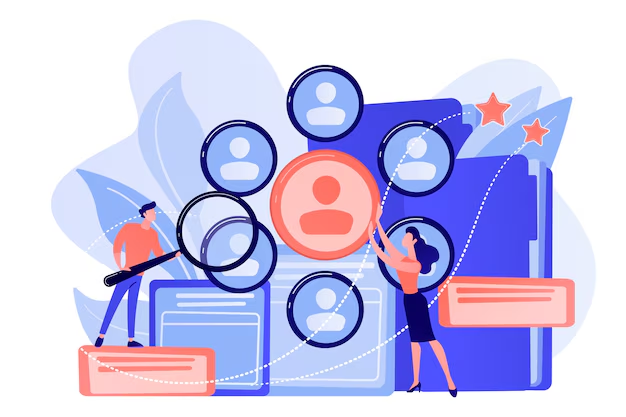
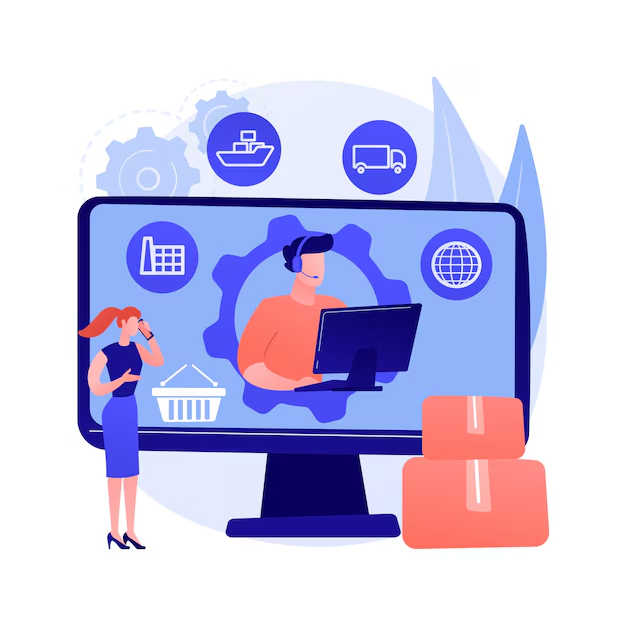
Explore Resources for cloud based Drixal ERP
Discover guides, case studies, webinars, and more for HRM, CRM, purchases and sales, Inventory, fleet managemetn, accounting and finance and many other apps.
What is ERP?
Enterprise Resource Planning (ERP) is a business management software that allows organizations to integrate and manage core functions efficiently. It helps businesses streamline processes, improve productivity, and make data-driven decisions.
Benefits of ERP Across Industries
- ✅ Improves operational efficiency by automating workflows.
- ✅ Reduces costs through better resource management.
- ✅ Provides real-time insights for smarter decision-making.
- ✅ Eliminates manual processes with AI-powered automation.
- ✅ Grows with your business needs.
- ✅ Enhances strategic planning through analytics and reporting.
Why Choose a Cloud-Based ERP?
Cloud-based ERP systems offer more flexibility, security, and cost-efficiency than traditional on-premise solutions.
- ✅ Access data from anywhere, anytime.
- ✅ Advanced security protocols keep your data safe.
- ✅ Easily scale as your business expands.
- ✅ Receive automatic software updates without downtime.
- ✅ Lower upfront costs compared to on-premise solutions.
- ✅ Integrates seamlessly with other business apps.
Why Drixal ERP is Your Best Choice
Drixal ERP is a cloud-native, AI-powered ERP system designed for flexibility, scalability, and affordability. It supports industries ranging from retail to finance, offering a seamless experience across web and mobile platforms.
Unlock the Power of Drixal ERP
Explore our resources to understand how Drixal ERP can transform your business. Access case studies, whitepapers, and webinars to learn about best practices, industry trends, and success stories from organizations that have embraced our cloud-based solutions.
Explore Our Apps
Discover our suite of applications designed to streamline your business operations and enhance productivity.
HRM
Effortlessly manage employee records, profiles, contracts, and benefits with our HRM app.
Learn MoreDocument Management System
Efficiently store and access business documents on the cloud with our Document Management app.
Learn MoreProducts Management
Manage product details, including barcode, SKU, quantities, and images with our Products app.
Learn MoreOrder Management - addon
Manage orders, track shipments, and streamline processing with our Order Management app.
Learn MoreOrder Manufacturing - addon
Manage manufacturing processes for placed orders and optimize workflows with our Order Manufacturing app.
Learn MoreInventory Management
Optimize stock levels and manage expiries, serial numbers, and transfers with our Inventory app.
Learn MoreAccounting & Finance
Track financial transactions and generate reports with our Accounting & Finance app.
Learn MoreFleet Management
Optimize vehicle tracking, maintenance, and logistics with our Fleet Management app.
Learn MoreManufacturing
Manage production processes and optimize workflows with our Manufacturing app.
Learn MoreChat & Messaging
Enhance communication for your organization with our Chat & Messaging app.
Learn MoreHelpdesk & Support
Provide customer support and manage tickets with our Helpdesk & Support app.
Learn MoreBrowse Categories
Ultimate Guide to ERP
Everything about ERP systems.
ERP Success Story
How companies improved operations.
They are happy with us:
- 📄 How a Retail Chain Increased Efficiency by 40% with Drixal ERP
- 📑 Manufacturing Firm Reduces Costs and Errors Using Cloud-Based ERP
- 📊 Restaurant Group Streamlines Operations and Boosts Customer Satisfaction
- 📈 Logistics Company Achieves Real-Time Visibility and Faster Deliveries
- 📉 Finance Sector Client Enhances Compliance and Reporting Accuracy
ERP Trends Webinar
Join our live ERP discussion.
HR Management Insights
Optimize workforce management.
Stay Informed with Drixal Resources
Dive into our resource hub for valuable insights on ERP implementation, optimization, and industry trends. Discover how Drixal ERP can enhance your business operations through expert articles, guides, and customer success stories.
ERP Software Comparison
| ERP Name | Key Features | Customer Support | Integrations |
|---|---|---|---|
| Drixal ERP |
| ✅ 24/7 Live Chat, Email & Phone Support, ✅ Setup Assistance , ✅ Setup wizards and automation | ✅ Seamless API, Multi-Platform Compatibility |
| Zoho ERP |
| ⏳ Email Support Only | ✅ Integrates with Zoho Apps |
| SAP ERP |
| ✅ 24/7 Support, but Slow Resolution | ✅ Extensive Third-Party Integrations |
| Oracle ERP |
| ⏳ Phone Support with Limited Availability | ✅ Strong API but Complex Setup |
| Microsoft Dynamics |
| ✅ Microsoft Knowledge Base + Ticketing | ✅ Full Microsoft Office & Azure Integration |
| Odoo ERP |
| ⏳ Community Support, Paid Upgrades | ✅ Marketplace Apps & Third-Party Add-ons |
Easy way to Start with Drixal ERP
Get started with Drixal ERP today! Our user-friendly platform offers a seamless onboarding experience, allowing you to quickly implement and customize your ERP solution. Explore our resources for step-by-step guides, tutorials, and best practices to maximize your ERP investment.
Drixal ERP Implementation Steps
- 1
Set Up Your Enterprise Account
Begin your Drixal ERP journey by registering your organization and logging in as the Enterprise Admin. This grants you access to all configuration and management features.
- 2
Import Chart of Accounts
Easily upload your existing chart of accounts using CSV import, auto-import tools, or manual entry. Ensure your financial structure is ready for seamless transactions and reporting.
- 3
Add Employees
Populate your workforce by manually adding employees or importing a CSV file. Assign roles, departments, and permissions to streamline HR processes from day one.
- 4
Register Customer Accounts
Create and manage customer profiles to enable sales, invoicing, and relationship management. Import existing customer data for a smooth transition.
- 5
Add Supplier Accounts
Set up supplier profiles to facilitate procurement, purchase orders, and payment tracking. Maintain a centralized supplier database for efficient sourcing.
- 6
Upload & Map Products
Import your product catalog and map items to relevant accounting and inventory modules. Ensure accurate stock tracking, pricing, and reporting from the start.
- 7
Configure Purchase Management
Set up workflows for purchase requests, quotations, approvals, invoicing, and goods receipt notes (GRN). Automate procurement and monitor supplier performance.
- 8
Configure Sales Management
Establish sales workflows for quotations, approvals, invoicing, and delivery notes. Track sales performance and manage customer orders efficiently.
- 9
Enable POS & Restaurant POS
Activate retail and restaurant POS modules for seamless in-store transactions. Customize POS settings to match your business model and integrate with inventory and accounting.
- 10
Set Up Inventory & Migration
Configure inventory locations, warehouses, and serial number tracking. Migrate existing stock data and set up automated stock alerts for optimal inventory control.
- 11
Finalize Accounting & Finance
Complete your ERP setup by configuring financial modules, managing transactions, generating reports, and ensuring compliance with regulatory standards.
Industry-Specific ERP Solutions
Unlock the power of cloud-native ERP across industries...
Manufacturing ERP Solutions
Optimize production workflows, supply chain management, and inventory tracking with intelligent ERP.
Restaurant Management ERP
Simplify order processing, kitchen operations, and customer service with tailored ERP solutions.
Education ERP Solutions
Enhance student learning, enrollment management, and campus administration with cloud ERP.
Retail ERP Solutions
Boost sales, manage inventory, and enhance customer experiences with real-time insights.
Finance ERP Solutions
Improve financial planning, reporting, and risk management with AI-powered analytics.
Fleet Management ERP
Monitor vehicle performance, route optimization, and fuel consumption with cloud-based solutions.
Construction ERP Solutions
Streamline project management, cost tracking, and scheduling for construction firms.
Hospitality ERP Solutions
Manage reservations, customer relations, and staff efficiency with industry-specific ERP.
Agriculture ERP Solutions
Optimize farm operations, crop tracking, and supply chain management with cloud ERP.
